
Modeling assistants are some floating tools for creating on diagram . These tools show up when mouse move over the diagram or elements. You can use them to create easily elements and relationships between them.
There is two kind of modeling assistants: 
Over a element, the toolbar allow you to create new self message

When you click the icon, it will appears a dialog to create a new self message

1>.Drag the connection handler to another element and drop to create a new message
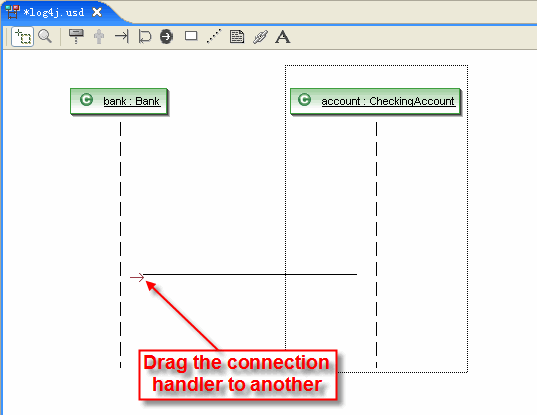
Then, it will appears a dialog to add a message


2.>Note that Double Clicking the connection handler will create a new self message