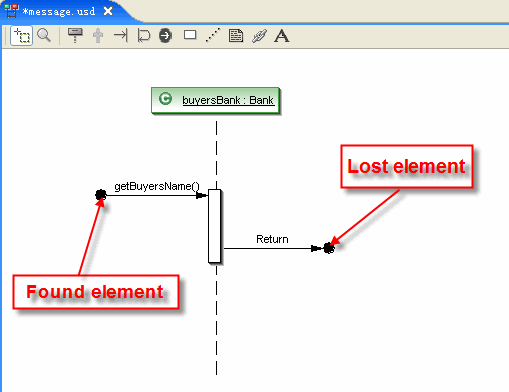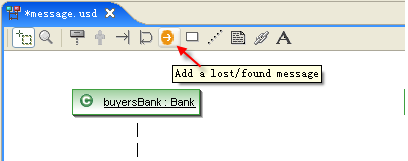
In this section, you will learn the concept of lost/fountd element and see how to create lost/found element from the sequence diagram graphical interface.
This section includes the
following contents:
To create a lost/found element directly in your sequence diagram, click the icon in toolbar items.
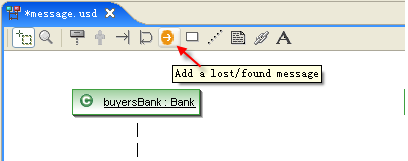
Drag and drop the icon in the sequence diagram, it will appears a lost/found element
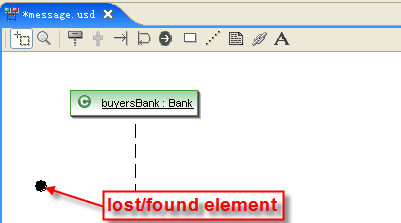
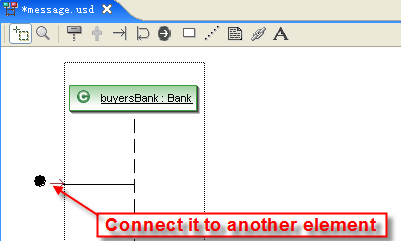
Then, a message creation dialog appears, select the operation/method name in Operation field and click the OK button
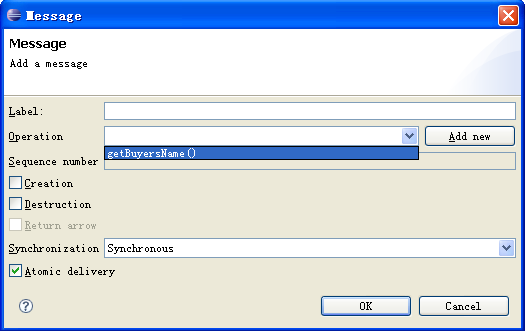
A found element has been created now
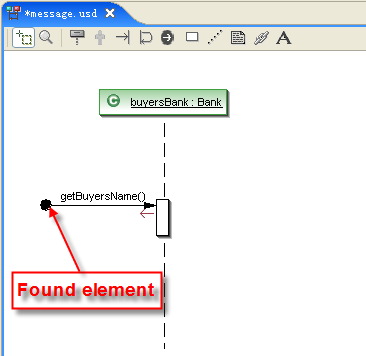
Also, you create a lost/found element on the other side of the object and connect the object to the second lost/found element
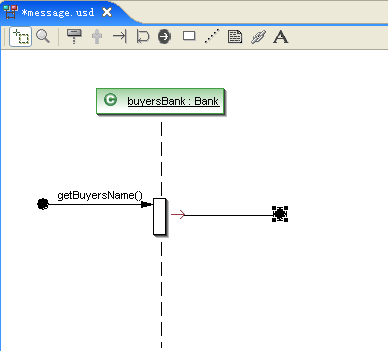
Then, a message creation dialog appears, you can select "Return" or "Throw exception" in Operation field
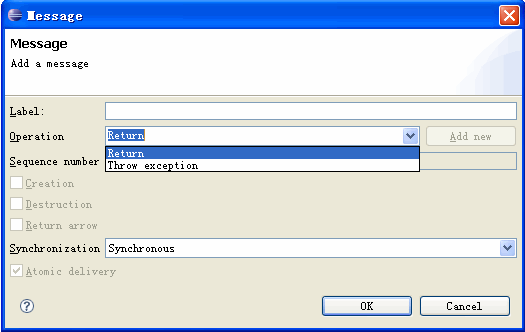
The Found element and Lost element have been created now