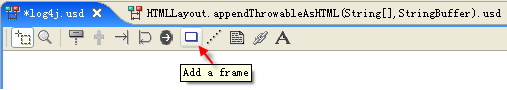
In this section, you will see how to create a frame from the sequence diagram graphical interface.
To create a new frame directly in your sequence diagram, you can click the icon in toolbar items
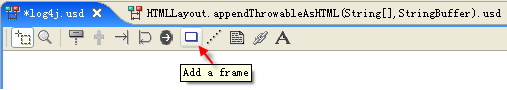
Also you can click the popur toolbar in sequence diagram editor
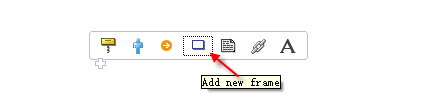
Drag and drop the icon inside sequence diagram editor,then one dialog appears, enter the condition in Condition field and click the Ok button
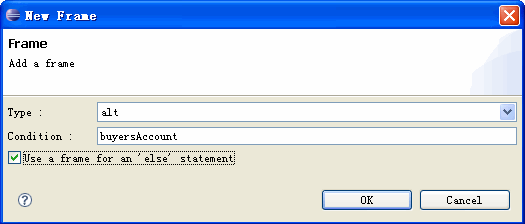
You can select the frame type in Type field
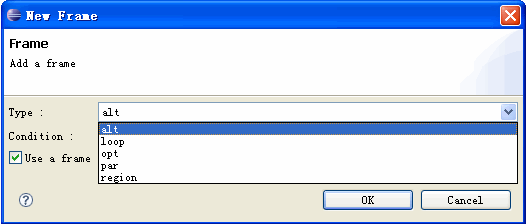
Then, a new frame have been created in sequence diagram
