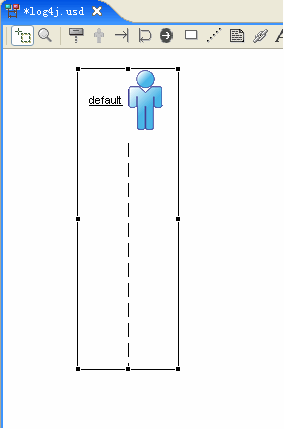In this section, you will learn how to start making a new sequence diagram
and create an instances/actor.
This section uses the
following elements:

Select eUML2 Diagrams > eUML2 Sequence Diagram.
Click on the Next button.

Enter the file name in File name field and click the Finish button
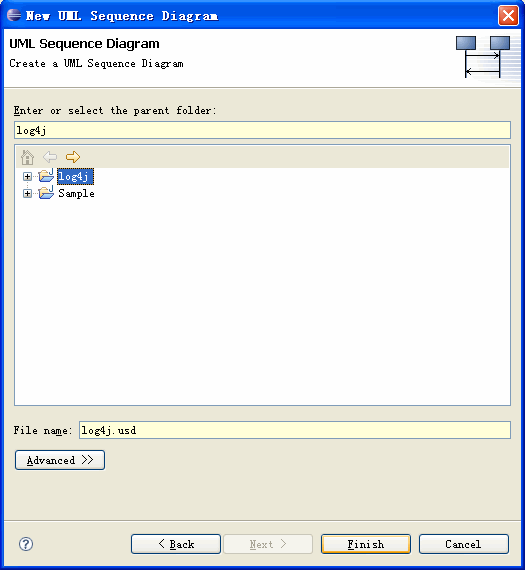
Then you have create a sequence diagram, you can create elements on it
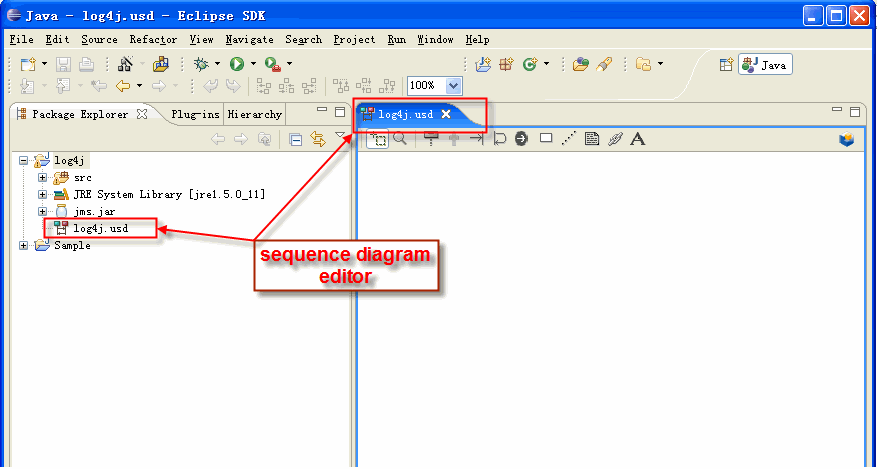
Click the icon in toolbar items

Drag and drop the mouse, it will popup a dialog, enter the name of instance in the Name field and click the Browse button to choose a type of instance.

Choose a type for instance, you can choose a class or a interface

As it shows,it has create an instance of a class
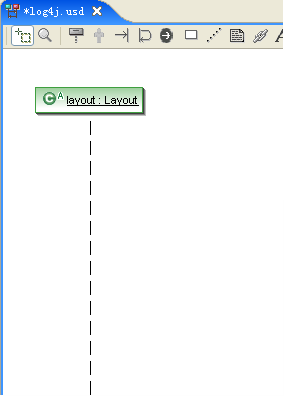
Also, you can create an instance of an interface
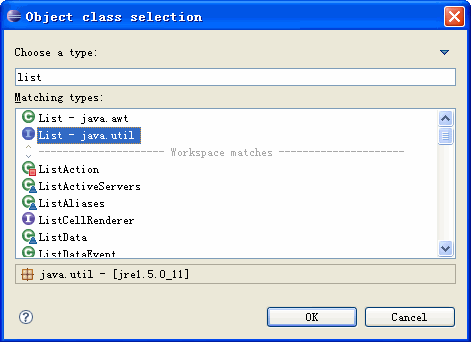
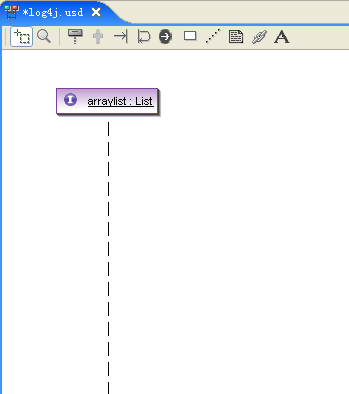
Click the icon in toolbar items

Drag and drop the mouse, it will popup a dialog, enter the name of actor in the Name field and click on the OK button.