
Any class diagram created in a package fragment root is a specific diagram
dedicated to show the packages and their relationships. The other class diagrams
(created in packages) can also work with packages but they must be explicitly
inserted in the diagram.
The following screenshot shows an example. Three packages are represented with
their dependencies : model, view and control.
Here both packages control and view depend on the
package model, while the view package depends on the
package control.

Classes (and Interfaces) can be inserted in the packages by using the contextual menu item Insert > Class (or Insert > Interface) on the package.
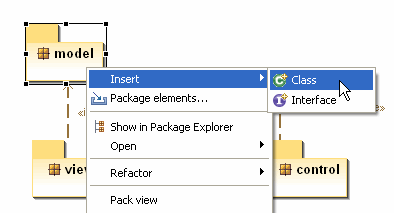
A dialog box proposes to choose one the packages classes (or interfaces).

Once chosen, the class (or interface) appears in the package view.
