 New note
New noteThis section describes how to create notes in a diagram.
 New note
New note
Select the note icon in the tool bar and click inside the diagram.
The note will be created at the mouse position.
A dialog allows you to edit the note.
You can change the content by double clicking on the note in the
diagram.
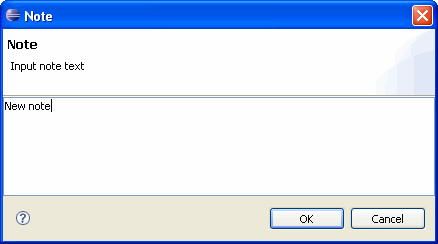
 New
indication
New
indication
