
It is important to customize your Eclipse workbench perspectives.
eUML2 diagrams and functions can be customized using the Customize Perspective.
You can customize your diagram perspective using the
following elements:
Select in the menu bar Window >
Customize Perspective, then Shortcuts
tab:

Every selected diagram will be available directly from the menu bar:
select File > New submenu
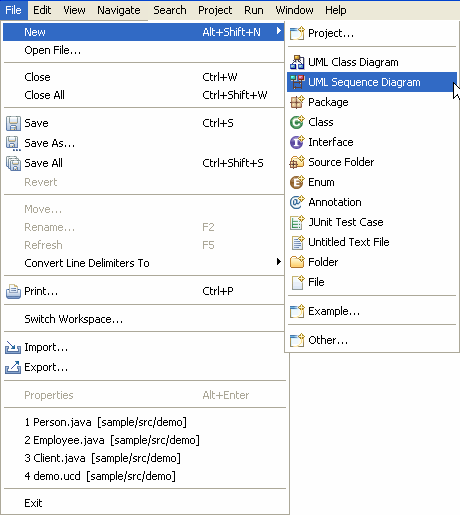
The workbench window's toolbar can be customized for UML needs. Select from the menu bar Window > Customize Perspective, then commands tab:
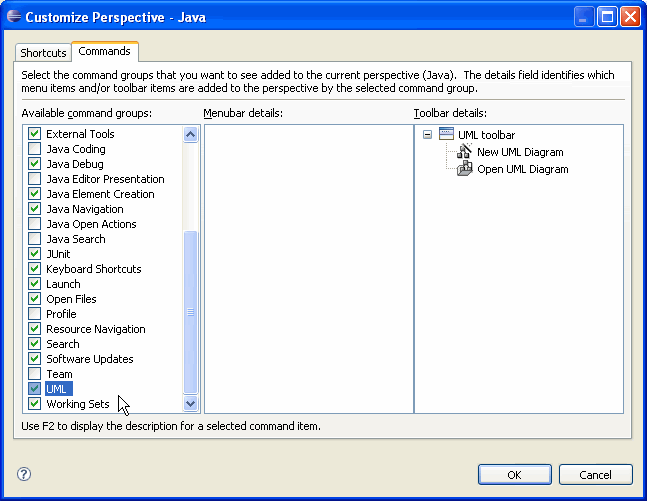
The two following icons will be shown in the Workbench window's toolbar.