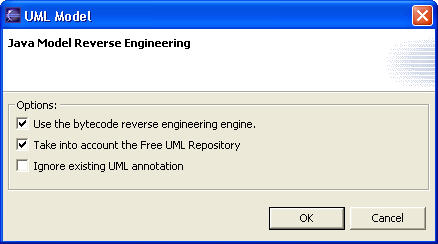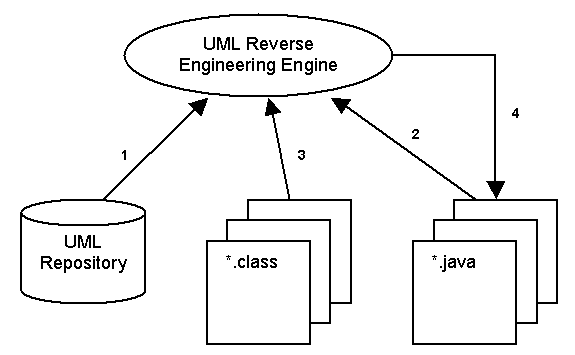
UML model reverse engineering is a complex processus.It provides not only a byte-code reverse engineering engine, but also an migration capability from Free edition to Personal/Professional/Studio editions. In terms of data flow, it read from :
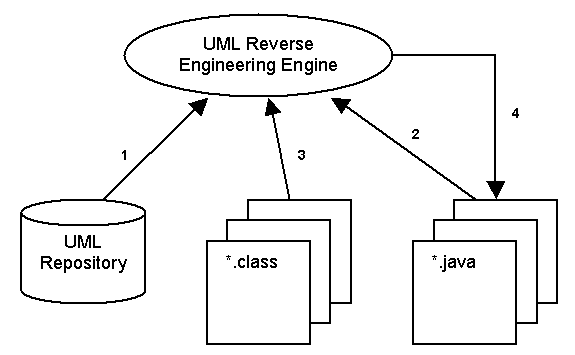
And finally, the results are stored back as annotation into Java sources.
The Reverse engineering processus consists of three steps:
First, it is very important to set up some Preferences in Eclipse:
These preferences influence the Reverse engineering results.
There are two ways to invoke UML Model reverse engineering:
When you create the first diagram in a Java project, the Reverse Engineering is started automatically. There are two possibilities to create a class diagram: using UML new wizard or calling short cut menu.For the second solution, you need select one package in the Package explorer and right click on the mouse to call the context menu eUML2 > Class diagram editor... as following:
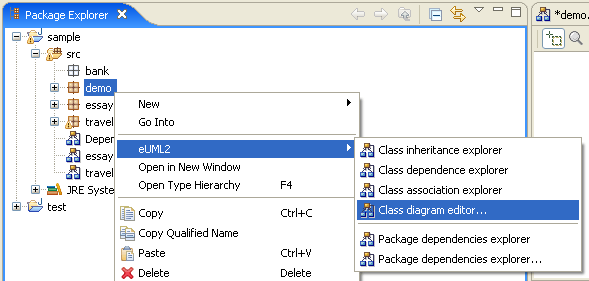
It is also possible to perform the Reverse Engineering whenever you want by selecting the Java Project in Package explorer and then right click to call the contexte menu: eUML>Reverse engineering:
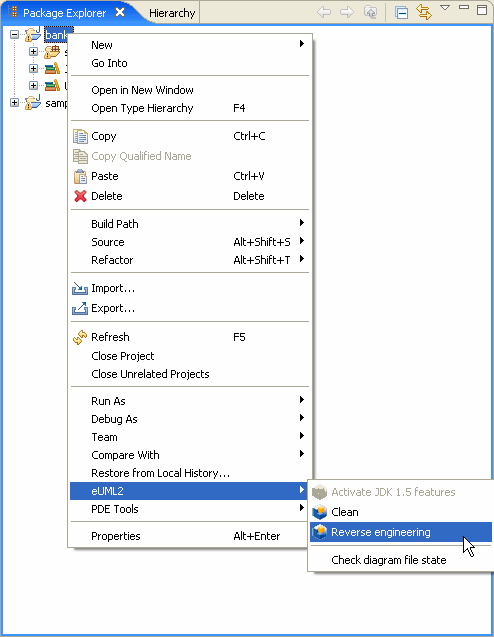
The Reverse Engineering has different options if the Java project contains already UML models from eUML2 free edition.
If the Java project has never touched by eUML2 free edition, when you Reverse
engineering is activated, you will get following option dialog.
If you already have existing UML annotations in your project, you will
be able to ignore them by selecting the "Ignore existing UML annotation"
checkbox.
This checkbox will not appear if the project doesn't have UML
annotation,.
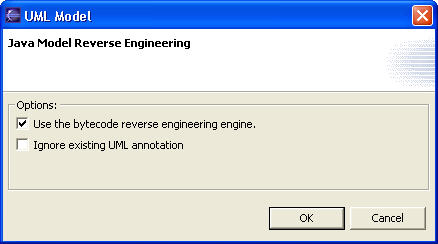
It is possible to change some options to select the model sources.
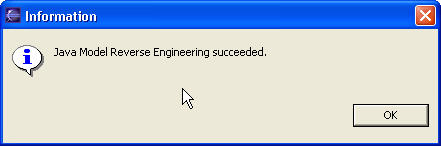
If the project contains the UML repository created within eUML2 free edition, a warning dialog will alarm that the Reverse engineering is irreversible.
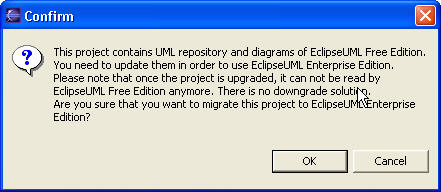
If you confirm the operation, you will get following option dialog: