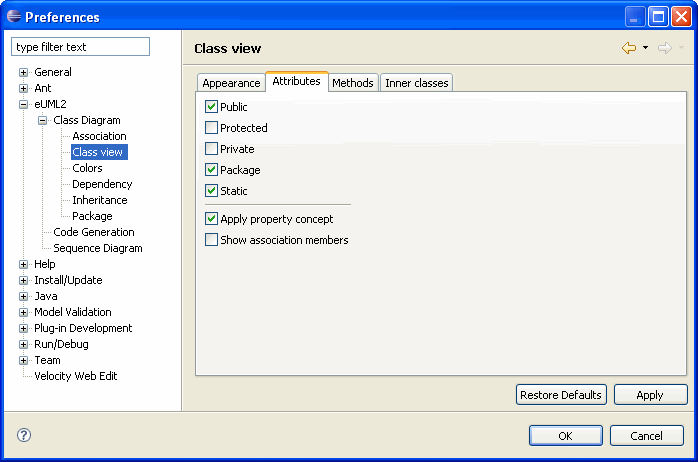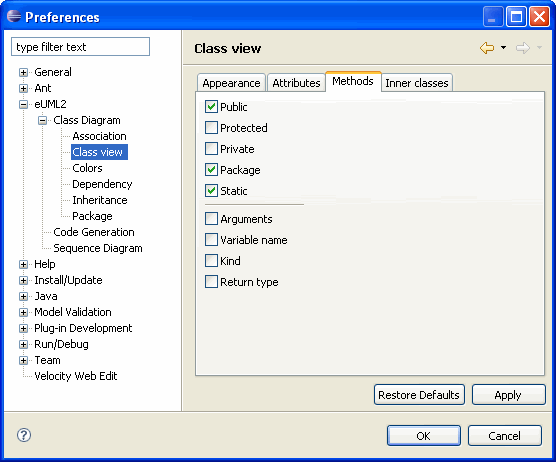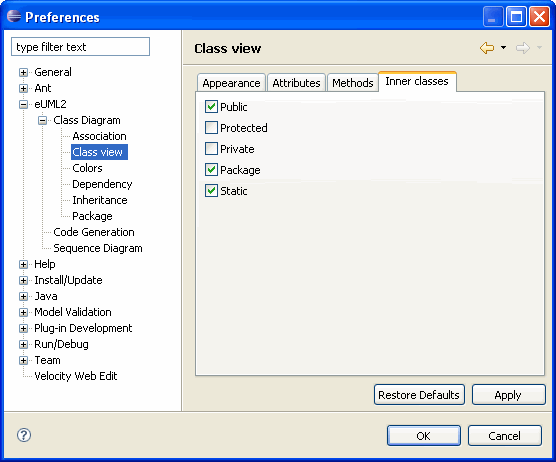Class
Classes and Interfaces can be customized from the preferences (eUML2 > Class
Diagram > Class view). Four major options are available:
1. Appearance
Stereotype preference allows you to choose:
- Show stereotype on classes
- Show stereotype on interfaces
- Show stereotype on enumeration

Usually, classes and interfaces of a class diagram come from the same package.
But sometimes they can come from different packages, and indication about the
package from which classes or interfaces come from might be useful. This preference
allows you to set how package information should be shown in the class diagram.
This only applies to new classes or interfaces, any modification will not impact
existing classes.
Four ways of Package indications are available :
- No indication (only the class name is displayed)
- In a package view
- Prefix class name such as GUI:Windows (Classes from a different package
are prefixed with their package name)
- Subtitle of class name {GUI} (Classes from a different package are subtitled
with their package name)
2. Attributes
New functions:
Apply property Concept: By default,
the property
concept is activated, so the attribute and its accessors are displayed as
a single property. (See
getting started example.)
Show association member: By
default, the show association member is not activated, (See
getting started example.)
This preference allows you to choose which attributes will be visible in your
UML view. It is only applied to new classes, any modification will not impact
existing classes.
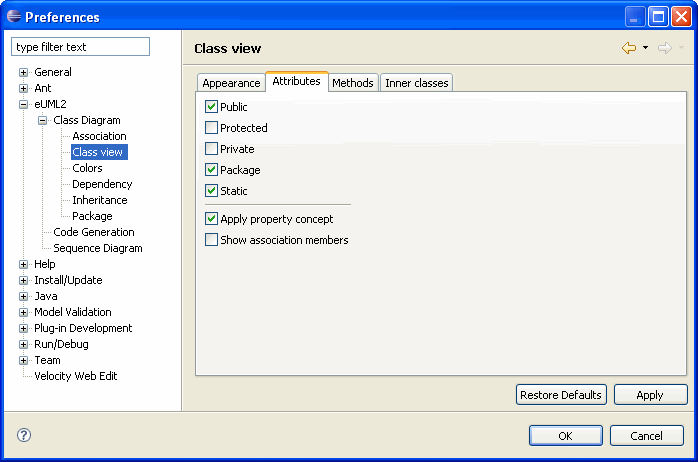
Multiple possibilities are provided :
- Public (The public attributes will be visible).
- Protected (The protected attributes will be visible)
- Private (The private attributes will be visible).
- Package (The package attributes will be visible. An attribute
without
visibility modifier has the package visibility).
- Static (The static attributes will be visible if their
visibilities
are visible).
- Use property concept (The attributes and their accessors will be
displayed as properties)
- Show association member (The attributes which are association
ends will be displayed)
More detail is then provided for each class in the diagram
through
the view
selector.
3. Methods
This preference allows you to choose which methods will be visible in your
UML view. It is only applied to new classes, any modification will not impact
existing classes.
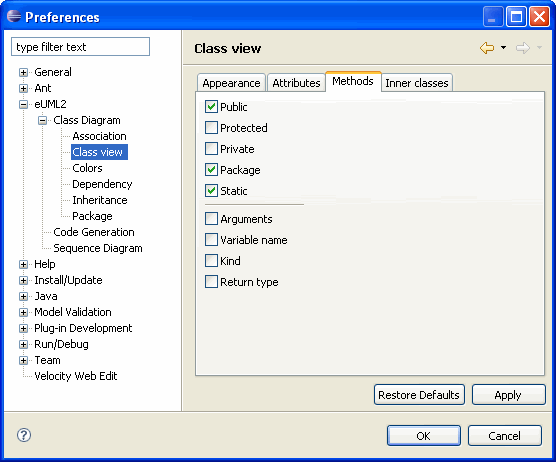
Multiple possibilities are provided :
- Public (The public methods will be visible).
- Protected (The protected methods will be visible)
- Private (The private methods will be visible).
- Package (The package methods will be visible. A method without
visibility
modifier has the package visibility).
- Static (The static methods will be visible if their visibilities
are
visible).
- Arguments (The argument types are visible).
- Variable name (The argument names are visible).
- Kind (The argument kinds are visible).
- Return type (The return type is visible).
More detail is then provided for each class in the diagram
through
the view
selector
4. Inner classes
This preference allows you to choose which inner classes will be visible in
your UML view. It is only applied to new classes, any modification will not
impact existing classes.
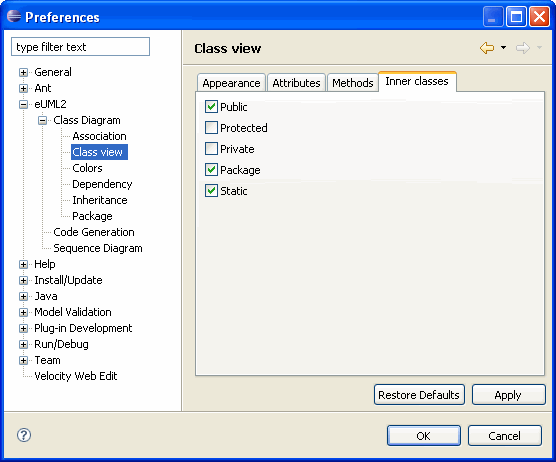
Multiple possibilities are provided :
- Public (The public inner classes will be visible).
- Protected (The protected inner classes will be visible)
- Private (The private inner classes will be visible).
- Package (The package inner classes will be visible. An inner
class
without visibility modifier has the package visibility).
- Static (The static inner classes will be visible if their
visibilities
are visible).
More detail is then provided for each class in the diagram
through
the view
selector.