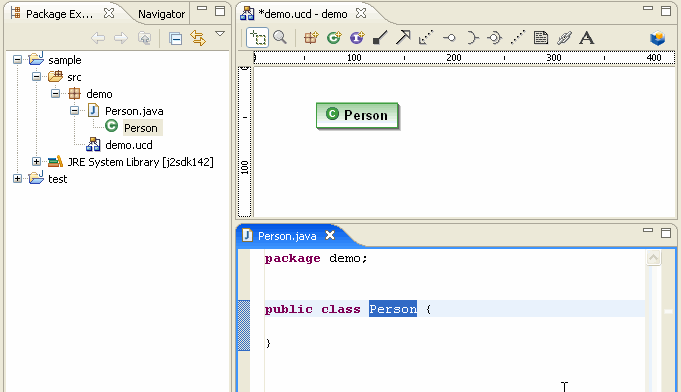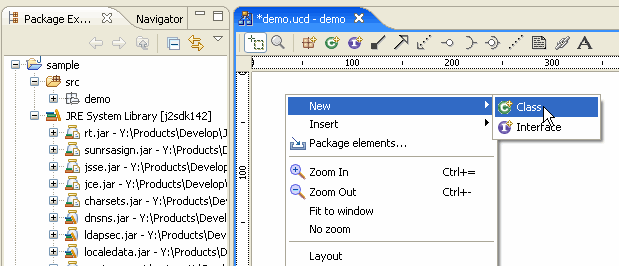
In this section, you will see how to insert new classes or interfaces from the class diagram graphical interface.
To create a new class (or interface) directly in your class diagram, select New > Class (or New > Interface) in the class diagram contextual menu.
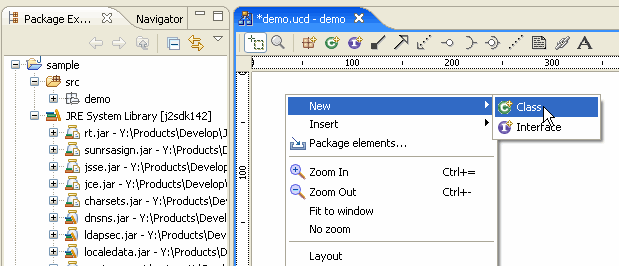
To create a new class is also possible by selecting the green icon in the tool bar (create a class diagram).
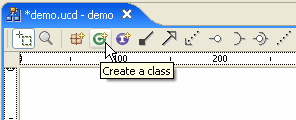
Drag and drop the icon inside your class diagram editor to create a new class.
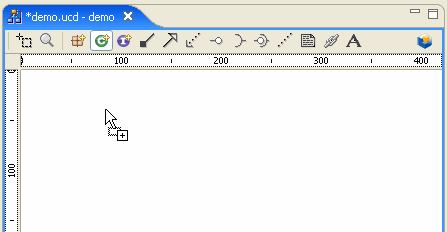
The eclipse class creation dialog (or interface creation dialog)
appears.
Enter the name of the class in the Name field and click on the Next
button.
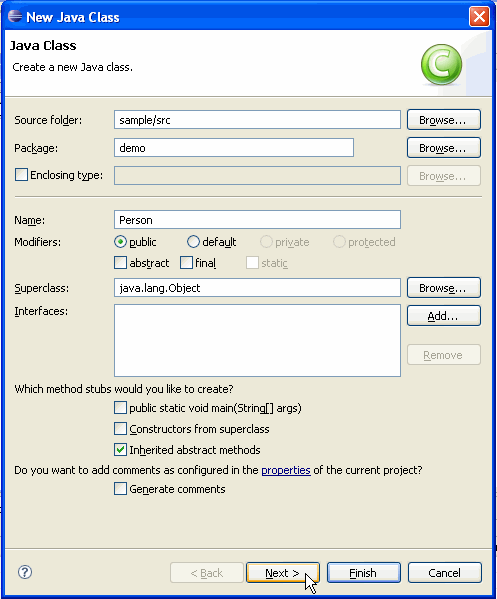
Select a stereotype if needed and click on
the Finish button.
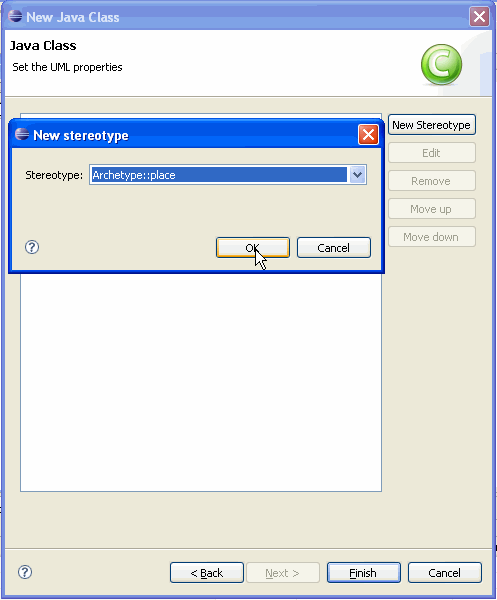
After validating the dialog box, the class appears immediately
in the class diagram. If you click on the class, its code appears
in the java editor area.