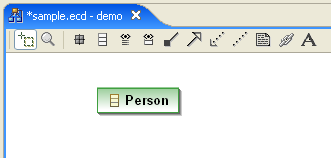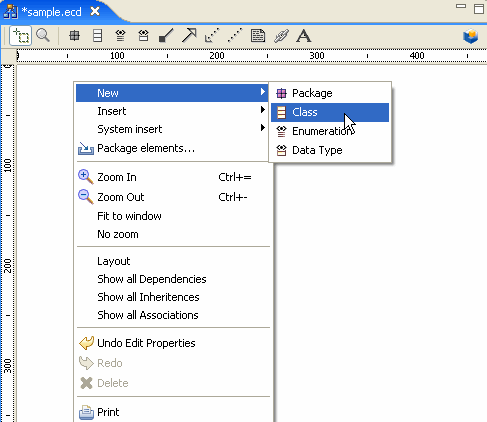
In this section, you will see how to insert new classes or interfaces from the EMF graphical interface.
To create a new class or a new interface directly in your EMF class diagram editor, select New > Class from the EMF class diagram editor contextual menu.
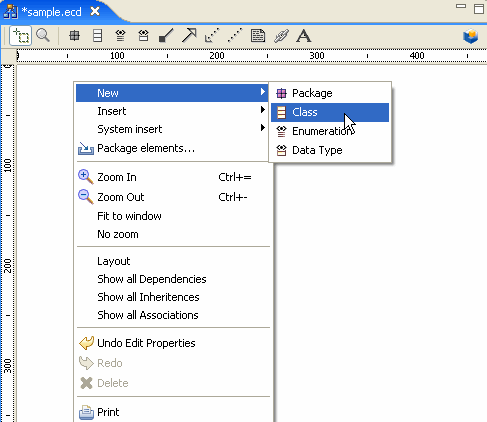
The class creation dialog appears.
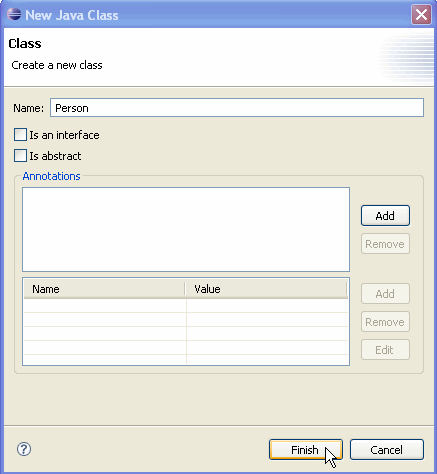
After validating the dialog box, the class appears immediatly in the class diagram.