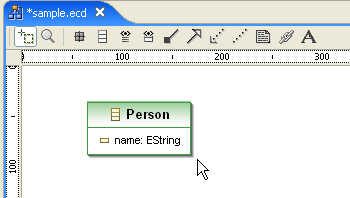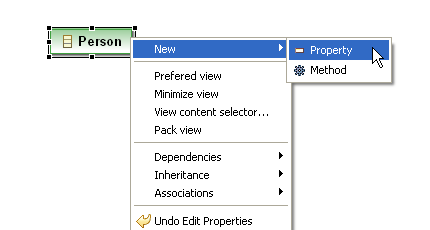
In this section, you will see how to insert new attributes in your classes from the EMF class diagram graphical interface.
To create a new attribute, select New > Attribute in the EMF class contextual menu.
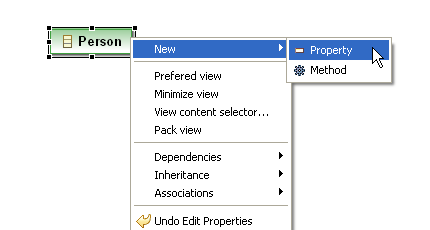
It launches an attribute creation dialog box. You have to set the attribute name, type, features and cardinality.
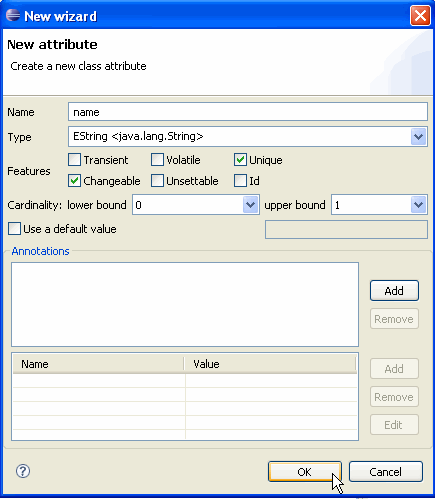
After validating the dialog box, the attribute appears immediatly in the class.